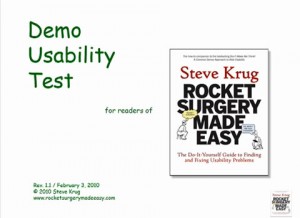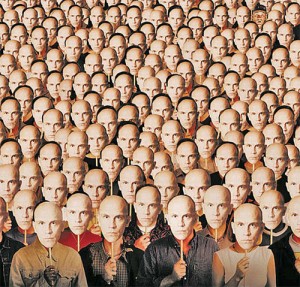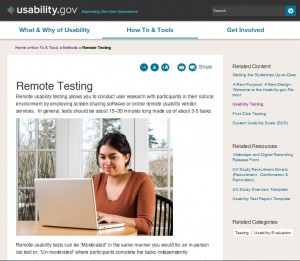(Post 3 of a series on quick research and usability techniques. Start-up’s can use these techniques fairly easily to connect to and understand their end users better, as well as maintain usability standards on their products.)
Previous posts in this series showcased two discount usability engineering methods – ‘Expert Usability Review‘ and ‘Heuristic Evaluation’. Both these methods are ‘expert based’ – i.e. an interface is reviewed by design or usability experts vs. getting feedback from end users – and are used to identify usability issues on an interface.
Post 3 introduces lean Usability Testing – A ‘guerrilla’ version of traditional Usability Testing.
Before discussing the how’s and why’s of ‘lean’ testing, here are a few basic points to better understand Usability Testing and why it’s important in context to start up’s.
USABILITY TESTING BASICS
Usability Testing (UT) is a research method used to gain insight into product usability.
It is a time bound ‘show and tell’ method where a moderator asks representative users to use and/or talk about the product being evaluated, in context to key task scenarios.
A basic test typically starts with open ended ‘interview style’ questions, followed by a longer scenario based ‘show and tell’ session and ends with a debriefing session.Usability Testing can be conducted at various points of the product development lifecycle.
Although there are several types of usability tests and techniques that can be used, testing can be broadly classified into ‘Formative’ and ‘Summative’ Testing.Formative Testing can be conducted at any stage of development. (Initial paper prototype / high fidelity prototype / even post release)
The objective is to aid iterative design. Formative Testing is typically qualitative in nature and the goal is to find specific pain points and highlight areas of improvement.
Summative Testing is done only with designs that are complete or near completion.
The objective is usually to judge the design against quantitative metrics (like efficiency or productivity) or against competitive products.Find out more about Usability Testing and how you can plan for and conduct a test, at Usability.gov.
Steve Krug’s demo video is also a good starting point to get started with Usability Testing.
WHY TESTING IS IMPORTANT: THE MALCOVICH BIAS
The UT method is particularly relevant to start ups, where the environment is characteristically ‘inspired’ and ‘driven’ by a shared product vision.
In order to pull in the best talent and sustain momentum, start-up leaders ‘sell’ their product to themselves, to their investors and to their employees.While this can energize teams and enhance productivity, it also fuels the ‘Malcovich Bias’.
(‘The assumption that ‘target users’ use things / see things / care about the same things that the ‘product / design team’ does.’)In a high-pressure, super charged start up environment, it is easy to become ‘product / vision focussed’ rather than focussed on the people who are ultimately going to use the product.
Usability Testing puts start up teams in touch with their end users and their reactions to the product that is being built.
And seeing people struggle with what seemed standard or obvious reinforces the fact that assumptions made about the product or its features may be very different from the way users actually perceive or experience it.
LEAN USABILITY TESTING
That said, traditional Usability Testing can be difficult to incorporate into tight budgets and product timelines. However, several specific elements add to the cost, duration and complexity of testing, and can be substituted with lightweight alternatives that help make ‘Usability Testing’ leaner.
Lean Usability Testing is easier to fit in because it is cheaper and can be done more quickly than traditional testing. And more so in context to Agile Software Development – where a key practice is quick and incremental development.
For example, did you know that testing in a professional facility can add to the cost, but is usually not a ‘must have’?
At a basic level, a test can be conducted very effectively in any room that is quiet and available for use without interruption.
Other (cost effective) alternatives to a professional / formal testing space include:
- Remote (Moderated) Usability Testing
Remote Testing follows the same objectives and a similar process to traditional ‘lab’ usability testing. The obvious difference is that the moderator and the user are in two different locations. (e.g. The moderator in his office / the user in his office or home)
However, with good screen sharing and screen recording software, usability testing can be conducted easily and effectively with a remote participant. Besides saving costs related to renting or setting up a formal testing space, remote testing reduces the costs of accessing geographically dispersed target users.
Recommended screen sharing software – WebEx, Adobe Connect, Skype, GoToMeeting
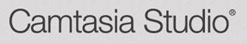
Tech Smith’s Camtasia Recorder is an easy-to-use tool that can be used to capture remote testing sessions for later reference and analysis.
- Guerrilla Testing: This is an impromptu method and therefore should not be tightly scripted or planned. The distinguishing characteristic of this method is its spontaneity.
The method essentially involves:
… taking your product to a public space
… identifying and recruiting people who are interested / fit a broad profile from among a pool of strangers
… conducting the test right afterIf your product is generic or targeting a wide audience, you can conduct guerrilla testing on the street / in a coffee shop / at a conference;
For niche or specifically targeted products, a more specific space that is likely to be populated by your target users would work best. (Like outside a college for an educational product, or inside a mall for a product related to shopping.)
Besides cost and time saving, Remote Testing and Guerrilla Testing are good DIY research options for start-ups who want to get end user feedback.
They are easier to plan and organize than traditional usability tests. Several of the challenges related to scheduling and set up in traditional testing are no longer applicable here.Find out more about how you can set up and conduct a Remote Test at Usability.gov, Quick and Dirty Remote User Testing (A List Apart)More about Guerrilla Testing at – UX Booth
- In-Context Testing
In this case, the researcher pre-recruits participants, and then schedules and conducts tests in the context they would typically use the product – rather than having participants come in to a formal testing venue.Testing in the participants natural context of product usage not only cuts costs associated with a formal facility, but adds richness to the test. Contextual influencers that would otherwise be invisible to the researcher now become added inputs to the research.
Coming up soon – How to be leaner in participant recruiting, selection of testing equipment / software, reporting and more…
Post 4 will discuss multiple additional ways in which start up’s can conduct a Usability Test at leaner costs and timelines.
Are you a design thinker evangelizing or facilitating user research and usability methods within your start-up?
We would love to hear about your experience / answer any questions that you have about the research and usability methods you use.
We invite members of the start-up community to volunteer their screens / functions for use as examples in upcoming posts showcasing additional research techniques.
Email me at devika(at)anagramresearch.com to check whether your screen is eligible for selection.