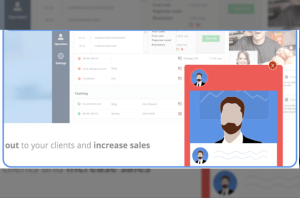A Step by Step guide on how product marketers should evaluate on page chat tools, implement and use them to start generating leads for sales.
We had rolled out the first version of our product in March. It was only in April when we saw a spike in customers signing up and we started getting lot of support enquiries. The reason for the latter was obvious – the product was broken. While we nearly choked on the support requests, we ended up creating a Ver 2 of the product. While the queries continued to flow in, the questions were different. The learning was simple – constant customer interaction and hand holding can prove to be extremely critical, especially when you are driving product adoption. The feedback that flows in, is worth its weight in gold. But again, not every beta user is an email fan and unless you are speaking to everyone ( less likely ), you will potentially be missing out on lot of feedback. It was at this stage, we decided to extend onpage chat as a support channel. The idea was simple – capture feedback whenever you can. And hence started our hunt for drilling down to the ultimate chat tool. We had a very clear requirement – we wanted to talk to people who are inside our product. Nothing more. Nothing less. We played with as many as 7 tools ( we rejected lot many ) and finally drilled down to Drift for onpage chat. I will talk about the choice in detail but before that here is how we went around with our primary research.
What’s Your Requirement ?
We tried a ticketing solution and we failed at using it. Ticketing solutions are meant for dedicated support teams. Back in March, we were 9 people. 3 of us were doing (trying to do) everything. Our requirement was very simple – we were not looking for a blown ticketing solution. At least not yet. But we also identified what we were looking for in the ideal solution –
- Query First. Details Later – Most of the messaging platforms, first ask users to fill in a form. These forms can have anything between 1-4 fields. That’s a catchy catch. Situations which trigger support are often desperate. Yes, desperate times call for desperate measures and the user will end up providing all details to log in a support request. The experience is clumsy and far from being ideal. The ideal experience should be the other way round, allowing users to first push their question / query and then asking them for contact details.
- Design Centric / Clean UI – Nothing much to say here. The design must encourage user to chat / talk.
- Mobile First- The day your product adoption goes beyond 3 times zones, your luxury of operating as per your own time zone goes away. Expect customers to send you emails / chats at hours which would be unearthly for you. You will realise the need to have the ability to handle these chat requests right from a mobile app. Expect your support staff to be answering queries at 2AM, on lunch desk or while sipping chai.
What Options Do We Have – “The List”
First things first – Find the list. Best thing is to go to G2Crowd or GetApp and start from top to bottom. This will save a lot of time. Our first website was built on WordPress, so the WordPress plugin could also be a great place to start your primary research. Not that it’s critical to have a plugin but again it’s a handy. Here are some other places to start your hunt
- G2Crowd: Live Chat Reviews / GetApp Live Chat Reviews– This can be overwhelming
- WordPress Plugin – Not a great list
- Google for – Live Chat / OnPage Chat tools / Chat Based Support Tools. Scan through the first 3 pages on Google.
- Product Hunt is a great place to search for the newer tools – This can be great because you get on to the Beta list and have access to early bird pricing. Pricing which typically changes after 4-8 weeks ( depending upon the product’s release cycle et al )
“The Free List” – Getting these out of the way
Elimination is extremely helpful, especially when you are hunting for a software and have a couple of dozen options to choose from. There are a dozen free live website chat tools out there. I have always believed that there are no free lunches. These tools come at a cost – user data, limiting experience, weird packaging or dev involvement. I am not saying that these tools are bad. For a business up to a certain scale, free might work. For most, it does not. If you are looking at messaging/chat seriously (Read Here On Why You Should), throw this list out of the window.
Experiencing the Experience
For obvious reasons, all these tools, without fail use their own product for onpage live chat. While experiencing the onpage chat support and talking to sales reps on chat, we realised some key points that influenced our decision.
Live Means “Real Time”. Nothing Else Is Acceptable
 Unlike Yahoo chat rooms where users had a lifetime to respond, in case of an onpage chat, the expected response time is seconds. If you are a B2B SaaS product, your average bounce rate ranges between 50% – 70%. Top this up with the fact that the average attention span of a human is less than that of a Goldfish. If your response time exceeds 30-45 seconds, the user has most likely moved on from the page. You have lost a potential lead and valuable feedback. You have to be on your toes to respond to these incoming chats within seconds. This is the real game changer. When you attend a visitor on chat within seconds, you have already won of half of your battle. The rest half is won, when you address their query. Yes, you can’t be available 24*7 but again that’s the idea. You can put together some great copy telling them how you are busy fighting aliens in a parallel universe and are offline but that’s a second option. And you should treat it like that.
Unlike Yahoo chat rooms where users had a lifetime to respond, in case of an onpage chat, the expected response time is seconds. If you are a B2B SaaS product, your average bounce rate ranges between 50% – 70%. Top this up with the fact that the average attention span of a human is less than that of a Goldfish. If your response time exceeds 30-45 seconds, the user has most likely moved on from the page. You have lost a potential lead and valuable feedback. You have to be on your toes to respond to these incoming chats within seconds. This is the real game changer. When you attend a visitor on chat within seconds, you have already won of half of your battle. The rest half is won, when you address their query. Yes, you can’t be available 24*7 but again that’s the idea. You can put together some great copy telling them how you are busy fighting aliens in a parallel universe and are offline but that’s a second option. And you should treat it like that.
Mobile Interface Is Super Critical

Because the conversation with the end visitor must be in real time, having a mobile interface for your customer support team / agents is critical. You are strapped out of resources and money to have dedicated agents manning the chat window. It is because of this reason, your Sales / Marketing / Content team should have the ability to reply to these incoming chats – right from their mobile device. This allows them to respond swiftly when you cannot. Imagine being on a client call / heading back home late night / being in the elevator and still converting visitors into paying leads. Most of the tools do offer a dedicated App ( both for iOS and Android) for agents.
Chatting But Only At The Right Time
If you could build an offline store for your product, would you want your sales reps nagging your visitors the minute they entered the store ? If the answer is no, identify simple metrics on when / where / on doing what – you want to prompt your users. These could be basic triggers such as –
- Amount of the page scrolled
- Time spent on the page
- Did a specific action / event on the page
These proxy signals will help you in filtering the spam. Gauging the user’s intent basis some proxies is extremely important – especially when your sales reps will be investing time here.
Getting The Messaging Right
More than often, most of the onpage chat prompts that popped up on the website, irrespective of the page had the same messaging. One size fits all approach really doesn’t work. This messaging can be far more personalised basis the history of user or your knowledge about the user – again, something that needs to be done at a later date. Not Day 0. If you were to build an offline store for your product with every page of the website as a full blown section in the store and you had the luxury of having dedicated reps manning each station, how would you like these reps to greet the visitors ? Can this be quirky – Why not. No harm in experimenting.
Smart Conversations with Context

In the Utopian world, I would want to know everything about the visitor who I am talking with. Where they are from, which company do they work in, what is their function, what is their objective and so on. Conversations with context are far better than just plain hello. Pick up a tool that allows you to know bit more about the customer. You don’t need to know which other website they are looking at but simpler things like which city they are from – can help your sales reps in break the ice. This is referred to as data enrichment / knowing more about your customer. This can literally take you down the rabbit hole but remember, you don’t have to boil the ocean by knowing everything about the visitor. After all, you do have the option of talking. 🙂
Alright. What Are Your Drilled Down Options ?
Here is what our final list looked like before you apply filters of cost, features, support, API’s, customization et al.
Zeroing In
As a young startup, we follow a simple framework while evaluating third party tools –
- Time vs Value
- Effort vs Value
- Cost vs Value
The semantics of an early stage startup require the software value to follow the Brontosaurus Curve.
- Stage 1- In the initial stage, Founders want to see value without investing too many resources. Stage can be defined as Trial period / Trial period + another month. Once the value is established in the product and support has been evaluated, you are fundamentally good to go.
- Stage 2 -Post this, the team would put the tool on an auto pilot mode, moving to the next task. Waiting for developer bandwidth to get allocated.
- Stage 3 -Once developer bandwidth, the next level of value is unlocked. This typically involves personalisation, integration with CRM et al.
Good to have’s at this stage are pre-built integration with CRM, 1 Click Installation ( like a WordPress plugin / Zapier based integration et al )
It is for this reason, we went ahead with Drift. Drift is not a live chat software – it is a customer support and sales tool. Drift’s slack integration is what makes it indispensable for our customer support and sales team. It comes in with a pre-built integration with Hubspot – helping us push and pull data fluently. The fact that it is priced optimally – only helped us pick up the paid version immediately. Today, 10% of our current leads / signups are because of conversations that our website visitors have with our sales and support team. This number is improving on a daily basis and we are excited about scaling up this channel. Here are some of the handy metrics to be tracked are simple –
- Open Rates
- Click Through Rates
- New Subscribers and
- New Leads
We @iZooto work hard every week to ensure that we beat our past week stats for all the 4 pointers. There really are no benchmarks besides whatever it is that you have achieved so far. The focus area is simple – to outperform the numbers of last week. Tools in hand – limited dev bandwidth. Access to creative resources for copy and design, followed by sheer execution and constant iteration.
Author – Vivek Khandelwal
Founder of Datability Solutions, a technology startup building iZooto, a web push notification platform for user engagement and retention.