 Attracting potential customers on your website is always challenging. While you somehow manage to figure that out by SEO, Adwords and Social Media Marketing, the second challenge comes up – how to get those potential customers to pay. Getting customers to website is the tip of the iceberg, getting them to pay is the real challenge. We found ourselves in the same position a few months ago. Our challenge seemed only more humongous because:
Attracting potential customers on your website is always challenging. While you somehow manage to figure that out by SEO, Adwords and Social Media Marketing, the second challenge comes up – how to get those potential customers to pay. Getting customers to website is the tip of the iceberg, getting them to pay is the real challenge. We found ourselves in the same position a few months ago. Our challenge seemed only more humongous because:
- We are a SaaS & services company: The conversions happen on the basis of a potential customer’s experience on our website. We do not see or talk in-person with our customer. If the website is convincing enough, customer buys our solution otherwise just moves on. It’s not a shirt which comes with cash-on-delivery option or a contract which can be discussed in a starbucks. Imagine you have a huge rock which you are supposed to break with just a small sledgehammer. That’s how we felt about getting conversions with the limited budgets and resources we had.
- We provide website security: Our solution Astra is a website security suite providing plug-n-play firewall with the power of security researcher community making security insanely easy for website owners. While we knew that an average website gets fifty odd attacks every day, but that’s not what website owners believe until they see for themselves. Small and medium businesses have a tendency of not considering security until hacked, making our job only harder. The classic Steve Jobs quote ‘Customers do not know what they want’ somewhat applied in our case. As after sign-up we haven’t seen a single customer leaving our product. But then, these were the same people who were saying they never get attacked.
While we were getting a couple of hundred hits a day on our website, none was converting. With the above two challenges, the task of getting potential customers to pay seemed only more difficult. We realized that website is THE place where we need to focus our energies on. A customer bases his complete decision on what your website makes him feel and what you want your customer to feel is completely in your hands. The next few months were exciting for us as we tried a number of different things. It was interesting to see some strategies work and some fail badly. I’m sure you could use some of them in your e-commerce shop, ticketing website or a SaaS business. A few simple strategies that worked for us and made customers click on that Sign-up button:
- Colors Matter: It’s 2017 and your website needs to look from this generation. I see businesses using websites which look so old that they could be put in museum. The design, user experience and most importantly color scheme plays a huge rule in what customer perceives when he lands on your website.
92.6 percent customers have said that they put most importance on visual factors when purchasing products – source
A few decisions (with rationale behind them) which we took while deciding color scheme for Astra’s website:
- Main theme would be blue: Simply because blue symbolizes trust. In our domain, that is website security trust plays a huge role. Customers trust us with critical data of their website. More so, customers of our customers trust them with their sensitive data. Blue is used by brands like Dell, AT&T, JP Morgan etc. Clearly, majority of businesses where trust makes a huge difference use blue. You can have a look at this infograph and see how colors and directly proportional to branding.
- Contrasting color would be green: While having a primary color is important, it’s equally important to have a complementary color. The complementary color should go well with the primary color. The reason we chose green was because it went will with blue and signified growth and safety.
- Customers Should Feel at Home: When a potential customer enters your website, they should not feel like they’ve landed on an alien planet. It’s important to show them the things they can relate to (something I read under environmental psychology). A huge growth hack for facebook was to translate their website into local languages so that people can use it easily, cutting down a huge barrier to entry. For small businesses, translation isn’t a viable option and it wasn’t for us too. Especially when you are in SaaS business like us and selling globally. Instead, here’s what we did:
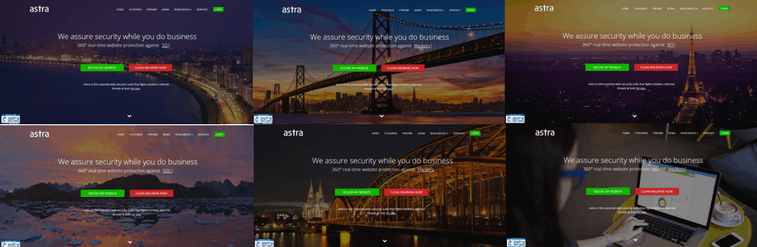 Yes, you guessed it right! Different home pages for different users. We saw the top countries from where we were getting traffic and the top countries where our potential customers were. Depending on the user location, we load our website with a specific home-page. The home-page has an image which a customer can relate to. Our central theme was ‘great geographical places’ of a specific country/continent where the user belongs to. If you are opening our website from India you see the beautiful marine drive and if you open from France you see the legendary Eiffel Tower. If a customer is not from the top list of country/continent from where we were getting traffic then he see’s a general image of a girl browsing through Astra’s dashboard (showing them subtly what’s coming their way). Something like this can be applied to an e-commerce business too.
Yes, you guessed it right! Different home pages for different users. We saw the top countries from where we were getting traffic and the top countries where our potential customers were. Depending on the user location, we load our website with a specific home-page. The home-page has an image which a customer can relate to. Our central theme was ‘great geographical places’ of a specific country/continent where the user belongs to. If you are opening our website from India you see the beautiful marine drive and if you open from France you see the legendary Eiffel Tower. If a customer is not from the top list of country/continent from where we were getting traffic then he see’s a general image of a girl browsing through Astra’s dashboard (showing them subtly what’s coming their way). Something like this can be applied to an e-commerce business too.
An example: Show products that sell the most in a specific city on your home slider if a visitor is coming from that city. Let’s say a certain set of shoes are selling the most in Mumbai for Yute (a friend’s startup) then his home page slider can show those shoes first to a visitor coming from Mumbai. Similarly, for different cities based on the data collected. - People Love to Talk: If someone has visited your website, then for sure something in your offering attracted them. If a customer has stayed on your website for more that 20-seconds, then he is interested in what you are offering. A good strategy is to engage customers who have spent more that 20-seconds on your website via website chat widget. People love to talk! Initially, you should not try and use bots for this but do it yourself. So, we experimented with various online chat services (we were aiming free ones) ranging from mylivechat, freshchat, resend etc. to finally settle with this amazing one called ‘Tawk.to’. We found it feature rich, open-source, continuously getting enhanced, mobile friendly and ofcourse free. Adding the chat feature was just the start, in addition here’s what we did:
- A Chat They Use Everyday: What are the two mediums that you use to chat every
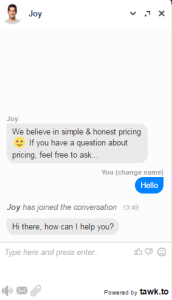 day? I bet the top answers would be Whatsapp or Facebook Messenger. These are two chat services which people use without blinking an eye to communicate on daily (read hourly) basis with people they love. You don’t think twice before shooting up Whatsapp or Messenger apps and that’s exactly the way we wanted our potential customers to feel. So, we made the UI of our chat system similar to Facebook messenger. They were way less hesitant before clicking that familiar looking chat button unlike before. We saw a huge rate of people asking questions about Astra via chat!
day? I bet the top answers would be Whatsapp or Facebook Messenger. These are two chat services which people use without blinking an eye to communicate on daily (read hourly) basis with people they love. You don’t think twice before shooting up Whatsapp or Messenger apps and that’s exactly the way we wanted our potential customers to feel. So, we made the UI of our chat system similar to Facebook messenger. They were way less hesitant before clicking that familiar looking chat button unlike before. We saw a huge rate of people asking questions about Astra via chat! - People Love People: A chat widget that just says ‘We are here to chat’ or ‘Hi, ask us your questions’ just won’t cut it. Your potentials customers should know that they are talking to a real person. This is where putting a picture becomes important. We added a picture of our team member on chat widget and it made the widget look much more welcoming.
- Triggers: Sometimes customers don’t start the chat on their own. An important feature which all good chat systems have is ‘triggers’. This is where, depending on the page a customer is you can ask them if they want anything. The trick here is not to throw out a boring ‘if you need anything, ask me’ kinda automatic trigger. But go for open ended interesting questions which are conversational and should feel that a real person is asking them. So, instead of saying asking a customer who is visiting our Magento security page ‘Hi, if you have question about Astra for Magento feel free to ask’ we first ask him ‘Hey, do you use Magento’. Now since he has landed on Magento page, I am 75% sure he uses Magento. But this open ended question gets him in a conversation better!
- A Chat They Use Everyday: What are the two mediums that you use to chat every
- Words Make or Break: Just like important design, UI, UX and color the choice of words play a huge role. Once a customer feels home on your website, the second thing he does is read what he has to say. Good UI/UX buys you additional ten seconds of a customers attention span and in those ten seconds a customers reads what you have to say. I’ve seen people having top-notch products and spoiling it all by throwing in so much technical jargon on the website that customer gets turned off. My note specifically to my engineer turned entrepreneurs (I’m one too):
- You use AI in your product? Customers don’t care
- You use machine learning? Customers don’t care
- You doing NLP?That’s amazing but still: Customers don’t care!My point being, ‘solve a problem, don’t sell a solution’. I used to do the same, telling them the tech we use and the features Astra has and the list continued. Until one fine day when a potential customer asked ‘that’s fine if you use marcov chains in your machine learning algo, but how does it help me?’. This is exactly what should come across on your website too. Tell your potential leads the headache your pill is going to take away from them, not the ingredients of that pill.Here’s how Astra’s homepage looks like:
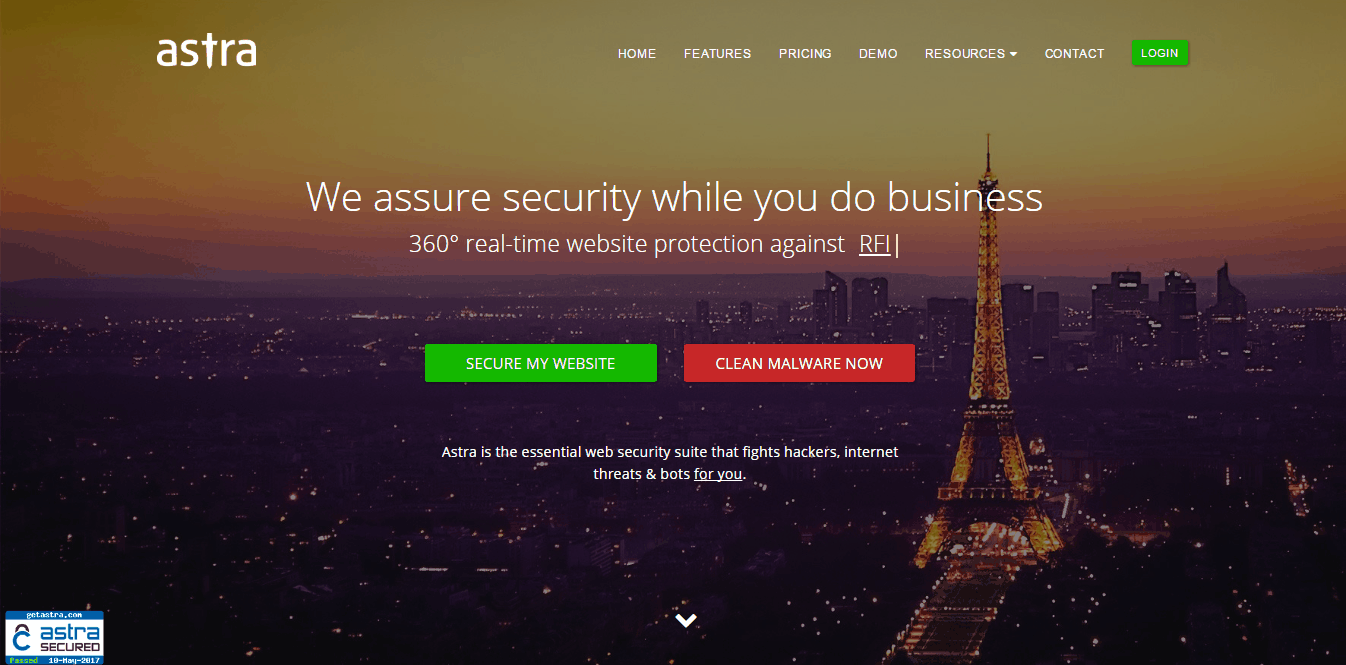 We simply tell the customer ‘We assure security while you do business’. In one line the customer knows what we will do for him. The line below is followed by a few technical terms once which a lead only reads once they’ve learned the problem being solved for them. The website content should be written in a way that an end user think as if you are holding their hand and giving them a personal walk-through of your offerings. Using the ‘You’ throughout surely helps. You can read more here.
We simply tell the customer ‘We assure security while you do business’. In one line the customer knows what we will do for him. The line below is followed by a few technical terms once which a lead only reads once they’ve learned the problem being solved for them. The website content should be written in a way that an end user think as if you are holding their hand and giving them a personal walk-through of your offerings. Using the ‘You’ throughout surely helps. You can read more here.
- Make Them Think: You can make your leads think what you want them to think, just by improving your website flow. I’ll give you an example of our pricing page where we tried to give only that information which helps the user making the decision and eliminating any other jargon:
- Show Them What’s on the Offer: If they’re reached the pricing page, it mans they like what they see. It’s good to show them the product. In e-commerce, you shop them the pictures of phone or the shirt they chose. In our case, we show them picture of the intuitive dashboard they’ll get.
- Get to the Point: Now that they know what could be their, it’s time to show the pricing. I believe there should not be a delay or too many elements above the pricing area because that confuses people. They’ve clicked the pricing button which means they want to know the prices quickly, so that’s how it should be.
- Social Proof: Before clicking that final Buy Now or Sign-up button, it’s good to assure leads that it’s the best decision they’ll take. The best way to do it? Testimonials and logos of customers you have already worked with. This assures them that if other businesses like theirs trust you, they can too. For e-commerce businesses, customer reviews always help.You see, using the right words and placing the right sections one after the other help customer think what you them to think. Placing random sections at random places only confuses customers. Say less, but say right.
Engaging visitors and converting them into customers is a science. And just like science, it requires a lot of experimentation. These experiments when work and when not should not be quantified by gut or intuition. Rather, proper tools should be used to see the effect of every change you make in your path to get more customers. A quick recommendation would be:
- Google Analytics: Just don’t put the tracking code and forget, use it. It’s a very feature rich tool which sometime does require a learning curve but it’s worth it.
- Mixpanel: If you want to profile your users, nothing beats mixpanel here.
- Hotjar: Helps you understand how users interact with your website by recording their actions, tracking their mouse moments and clicks.
- Mautic: This is one beast which can help you run email campaigns, manage drips and email lists. Quite power open-source tool but does require a learning curve.
Every second google gets more that 40,000 searches which makes it 3.5 billion searches/day. Getting visitors to your website is relatively easy, true art lies in converting those visitors into users. Right mix of creativity and science with an amazing offering is all you need. Keep hustling!
I shared our top learnings with you, would love to hear your feedback. If it’s bad I’ll write better, if it’s good I’ll write more. You can contact me on facebook or follow on twitter.

